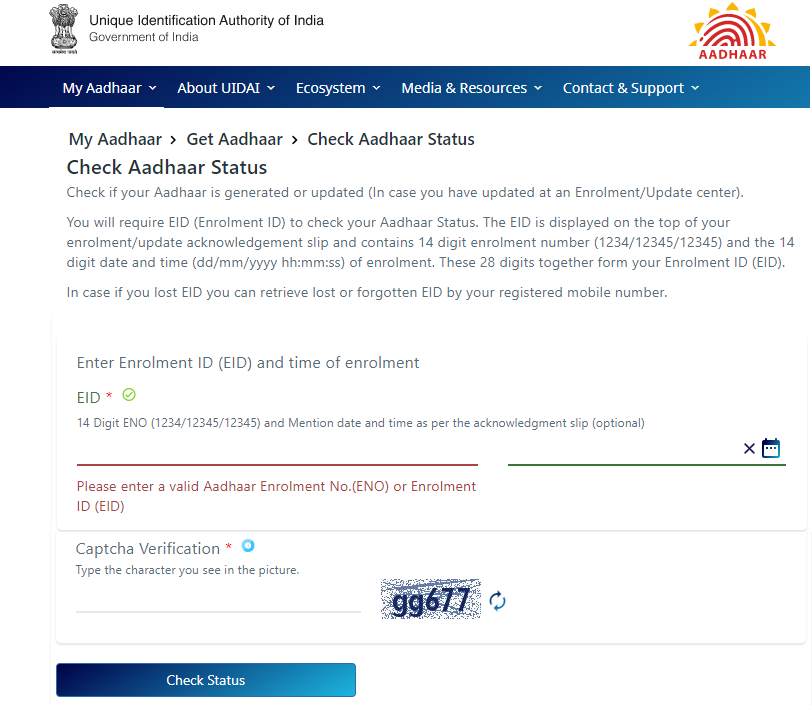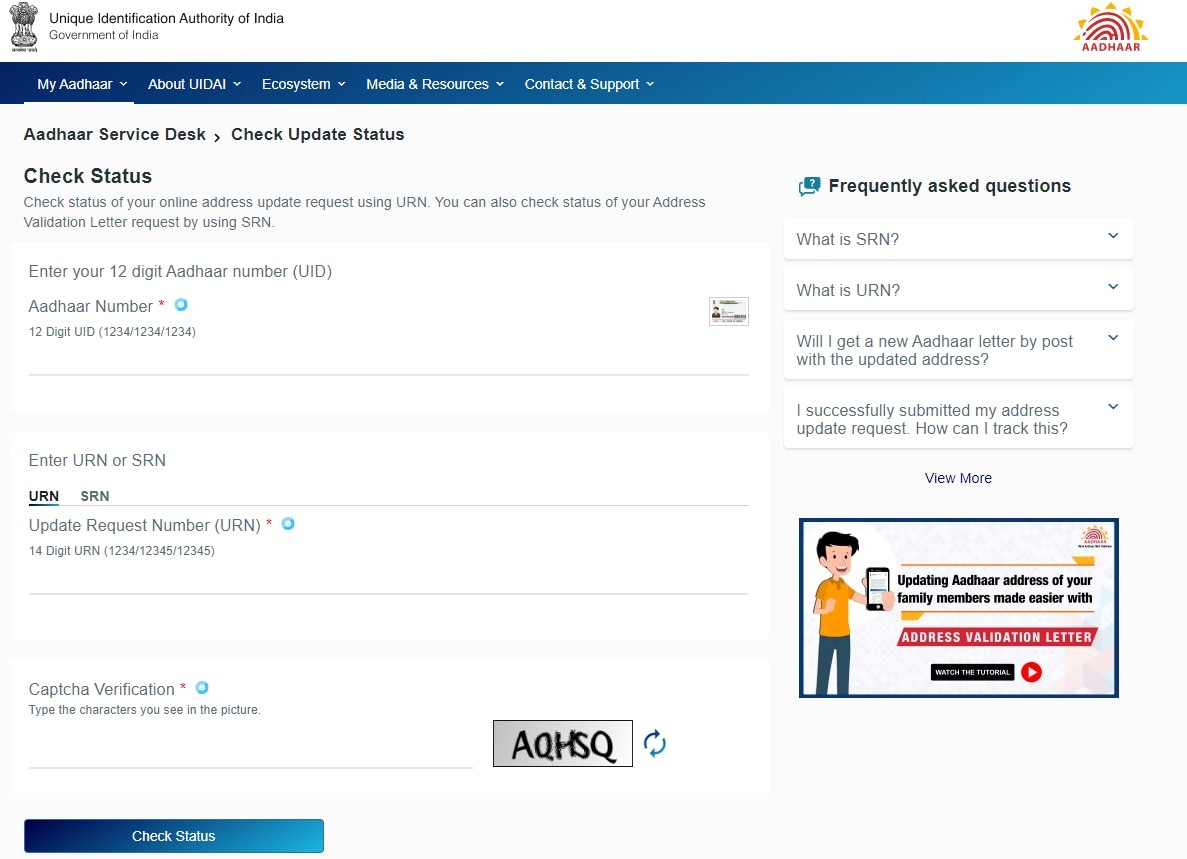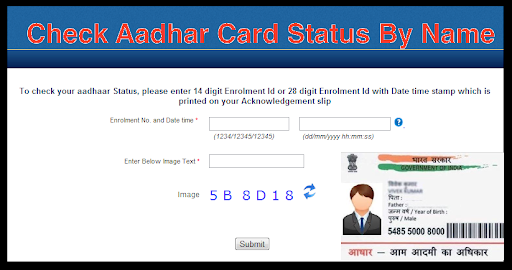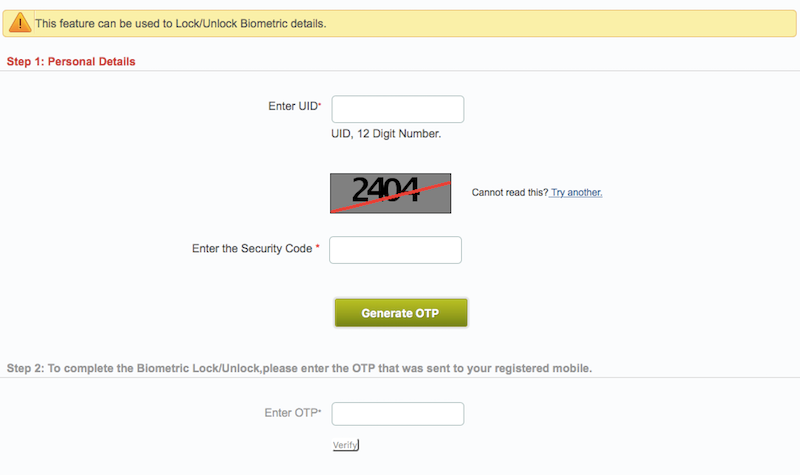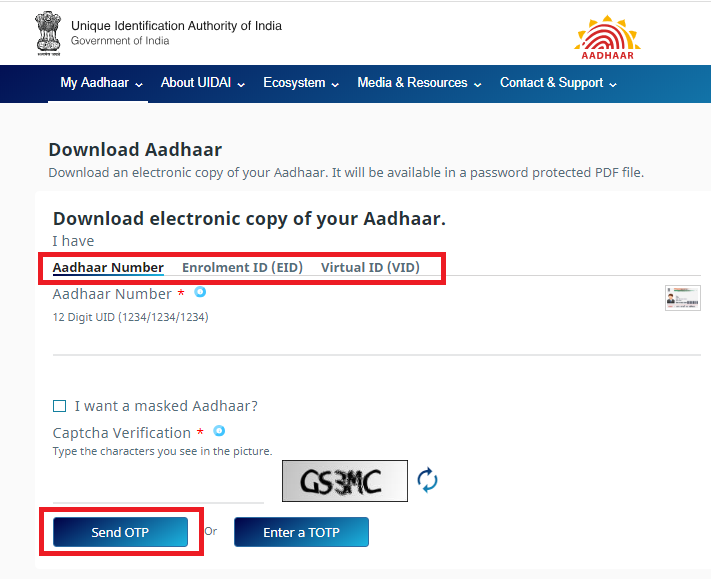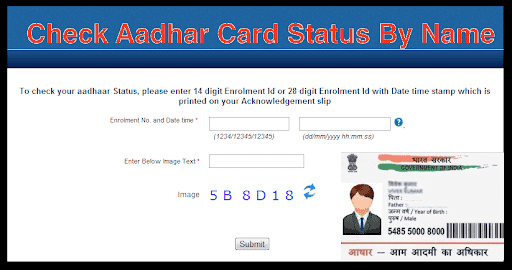Documents required for Aadhar card
The documents required for Aadhar card are:
- Applicant’s passport
- PAN Card
- Ration/PDS Photo Card
- Voter Identification Card
- Driving License
- NREGS Job Card
- Photo Bank ATM Card
- Front & the back page of a passbook from a nationalized bank
- Birth Certificate
How to get Aadhar Card
Here are steps that you need to follow to get Aadhar Card
- Visit the Aadhar enrollment center.
- Fill & submit the form with identity and address proof of all your details.
- Submit your biometric details that include your fingerprints and iris scan.
- The Aadhar enrolment center takes your photograph.
After completing the above process, the Aadhar enrolment center provides you with an acknowledgment slip containing a 14-digit enrolment number for tracking your Aadhar card status.
Check Aadhar Status
You can Check Aadhar Status online as well as offline by:
1. Enrolment number – On receiving the acknowledgment slip, you can track your Aadhar status through UIDAI official website’s online portal, free of cost.
- Step 1: Click here
- Step 2: Enter your Enrolment ID or 14-digit Enrolment number to check your Aadhar Status
- Step 3: Enter the Captcha Code to verify the details. The code appears just before the button, which you need to enter the exact values shown below.
- Step 4: Click on the button, “Check Status”.
- Step 5: Alternatively, you can also download e-Aadhar, clicking on the Download Aadhar option.
- Step 6: If you want to receive the status on your mobile, select the option, “Get Aadhar on Mobile”.
- Step 7: You will get the status of your mobile number that you gave for registration.
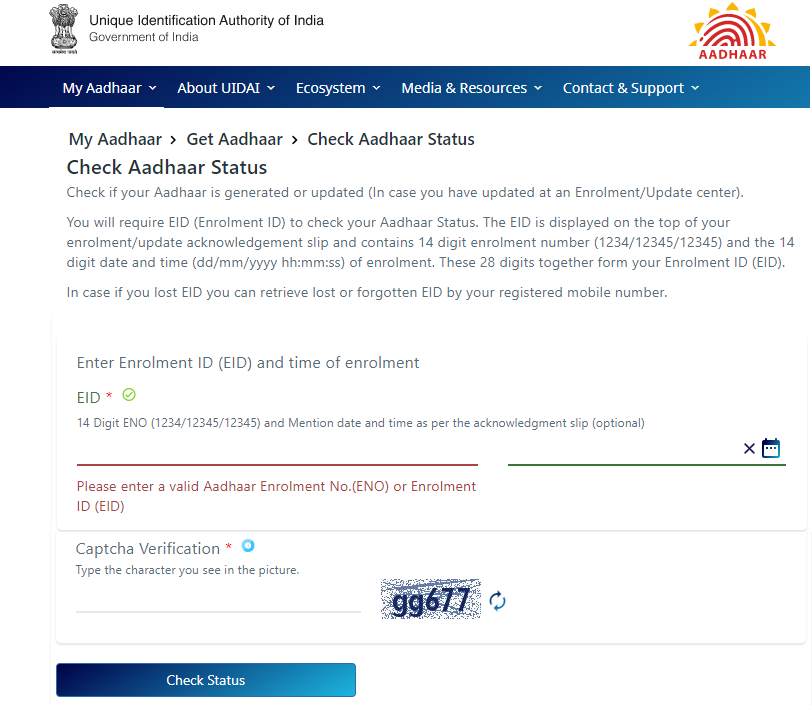
2. Without Enrolment number – Have you forgotten your enrolment number, or misplaced your acknowledgment slip? The following are the steps to get the Aadhar Status without enrollment number are:
- Visit the website https://resident.uidai.gov.in/lost-uideid
- Select the option Enrolment Id (EID)
- Fill your details like name, email address, mobile no, security code in their respective fields.
- After entering the details, you will get an OTP to your registered number
- Enter the verification code, sent to your mobile number
- After verification code, you will retrieve your Enrolment number through your cellphone number and email.
- With the aid of this enrolment number, you can find out the Aadhar status.
- You can also retrieve your enrolment no with the help of a time-based one-time password (TOPT).
3. Checking the given address in Aadhar Card Status through URN – After the successful completion of the online address update, the applicant receives an Update Request Number (URN) through SMS. The following procedure to check the Aadhar Card Status by URN are:
- Click Here
- Fill the Aadhaar number and URN number
- Fill the Captcha Code in the specified field for verification
- You will receive the update on Aadhar Status
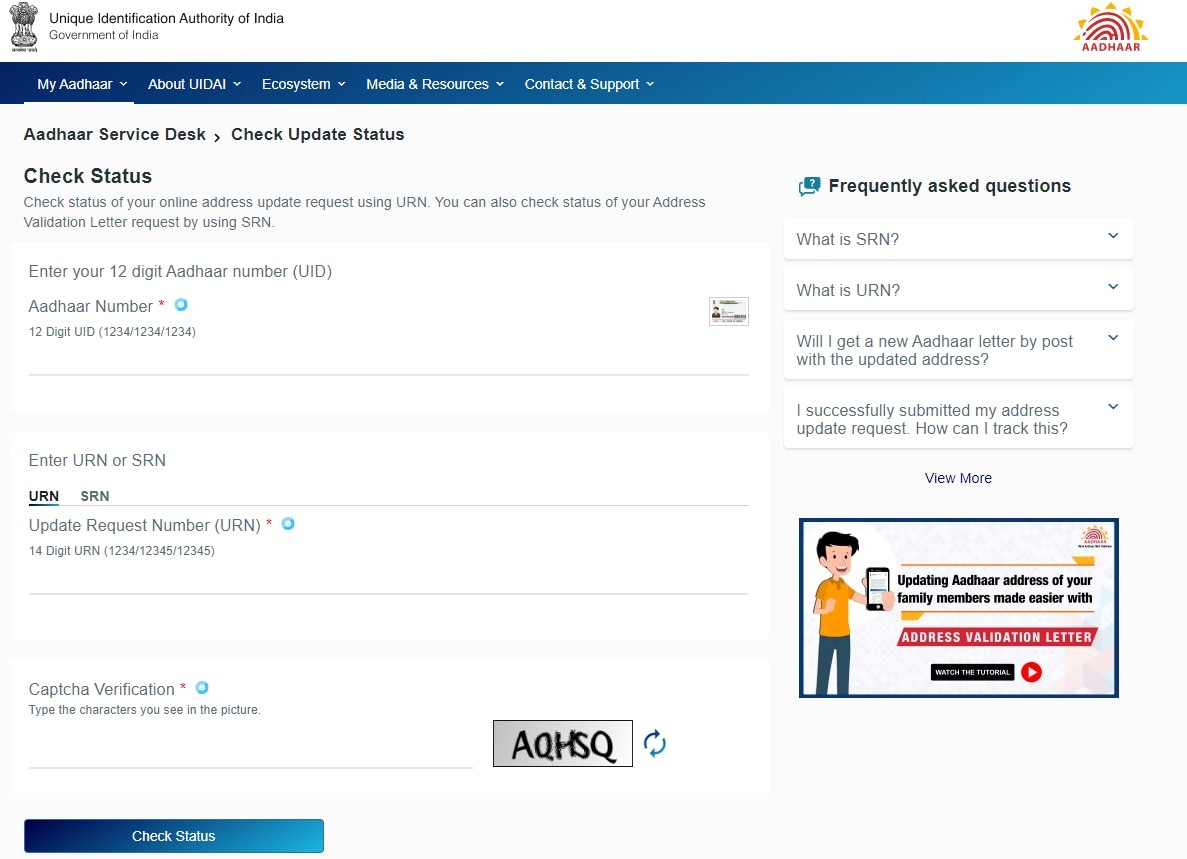
4. Aadhar Status by name – Once you complete the process of applying for the Aadhar Card, the center issues an acknowledgment receipt. When you update your card details, you will receive an update request number. With the help of the receipt, you can Track the
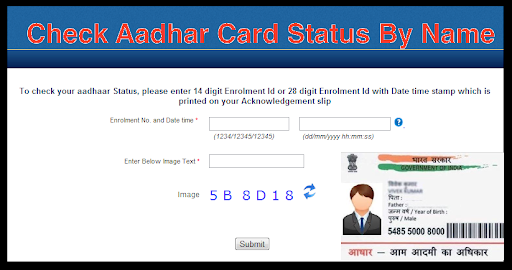
5. Find out the status via registered mobile number – The steps for finding out the card status are:
- Select the Message option on your cellphone.
- Click on a new sign and type SMS UID Status<14-digit enrolment number> and send it to 51969.
- You will get the Aadhar number if the number generates within that time.
- Else, you will receive the current status of the card.
How to verify or link mobile number with Aadhar
The three different ways to verify or link the mobile number with Aadhar are:
1. Link the mobile number with Aadhar number through the store - As per the regulations of the Government and supreme court, everyone should compulsorily link their sim card number with Aadhar number. The person should visit the service provider’s outlet. The process of linking Aadhar and sim card are:
- Visit the respective telecom operator’s store.
- Furnish your self-attested Aadhar card copy.
- The store executive will send the OTP for linking your mobile number
- Provide the OTP that you got in your message to the executive for verification
- Give your fingerprint to the executive
- The telecom operator will send you the confirmation SMS
- Reply Y for successful completion of the e-KYC process
2. Linking Aadhar with the mobile number via OTP – You can connect your mobile number with Aadhar through the re-verification of your OTP. However, you can use the re-verification method only if you have already linked your Aadhar with your cellphone number. Here are the following steps for connecting your cellphone number and Aadhar.
- Dial 14546* using your cellphone number
- Choose the option as an Indian or NRI
- Press 1 to give the re-verification consent
- Enter the 12-digit Aadhar Card number and press 1 for confirmation
- Allow your operator to get access to your name, photo, and date of birth from UIDAI
- When IVR reads the last four digits of your cell number, confirm it if the reading is correct.
- Enter the OTP that you receive
- Complete the process, pressing “1” as an option
IVR Linking – The following steps for IVR Linking are:
- Dial the toll-free number 123456 from your registered mobile number
- Press 1 from your keypad if you are an Indian resident in IVRS verification
- When the IVR asks for the Aadhar number, share your 12-digit Aadhar number.
How to link pan with Aadhar
The Government of India has set the rules that we should link our PAN with our Aadhar for filing Income Tax Returns u/s 133AA (2) of Income Tax Act. The ways to link PAN with Aadhar are:
- You can link PAN with Aadhar via e-filing website
- Alternatively, you can Link Aadhar and PAN through SMS
How to link bank account with Aadhar
As per the RBI regulations, the bank account holders should compulsorily link their accounts with Aadhar. However, in 2018, the Supreme Court made it an option. To connect your Bank account with Aadhar, here are the ways
Internet Banking:
- Visit the website of the bank in which you have an account
- Enter customer id and password
- Select Aadhar with bank account under My Account Section
- Enter your profile password to register your Aadhar
- The next page will ask you to enter your Aadhar number twice.
- Hit the Submit Button after entering your Aadhar number
- You will receive your message on successful linking of your Aadhar
Mobile Application of the Bank – The smartphones provide you the access to link your Aadhar with Mobile Application of the Bank.
- Log in to your bank’s mobile app.
- Select View/Update Aadhar Card details under the Services tab in My Accounts.
- Enter your Aadhar Number twice and hit the Submit Button
- On successful linking, you will get the message
Personal visit to the nearest branch – When you give a personal visit to the closest office, you need to do the following:
- Fill the bank account Aadhar linking application form
- Give your bank account details and Aadhar number
- Attach a self-attested copy with the application at the counter to verify
- It will take a couple of working days to link your bank account with Aadhar

ATM Machine – The process of linking your Aadhar through ATM:
- Swipe your ATM Card and enter your Identification Number (PIN)
- Choose Services Menu
- Select Registration option under Services Menu
- Select Aadhar Registration under Registrations
- Re-enter your Aadhar number and hit the ok button
- The machine will give you a confirmation message on successful completion.
Mobile SMS – The steps for linking your Aadhar number through Mobile SMS are:
- Type the message, using the format UIDAadhar NumberAccount number and send it to 567676.
- You will get the confirmation message stating the acceptance of your request
- The bank verifies with the UIDAI.
- If the verification fails, you need to visit the nearest branch.
Lock and Unlock your biometric
You can lock and unlock your biometric data through the UIDAI website or mAadhar app.
Biometrics
- Log on to https://resident.uidai.net.in/biometric-lock
- Enter your 12-digit Aadhar number.
- Enter the security code.
- After hitting Send OTP button, enter the password that you get through SMS and click verify
- Select Enable biometric locking and click enable
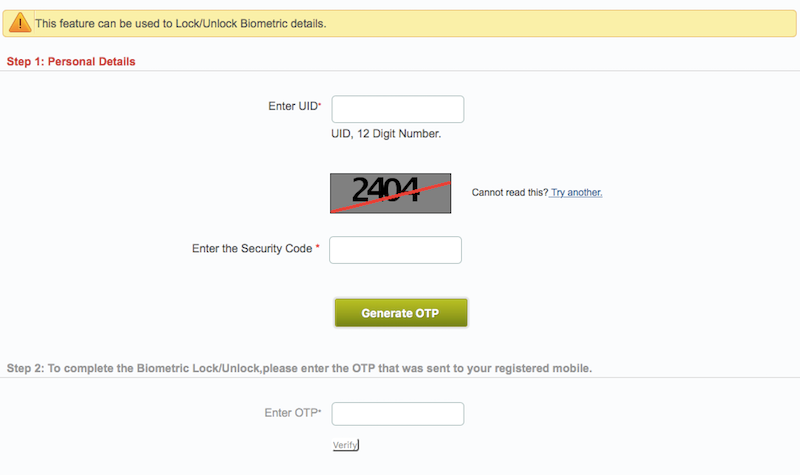
Using mAadhar app
Steps to lock and unlock your biometric using mAadhar
- Download the app and login with your Aadhar number, entering your OTP for authentication.
- Set the new password
- Tap on the biometric lock on the right to lock your biometrics. Once you close, you will find a small lock icon near the profile tab.
- To unlock your biometric, you need to tap in the same icon with your password. The information gets unlocked for 10 minutes after it will get locked again.
Benefits of Aadhar card
All the organizations accept the Aadhar as an identity card. The document contains the photograph as well as the biometric details like fingerprints, an iris image, and a QR Code, which a person can scan and verify the details. Here are the benefits of Aadhar card
- An Aadhar card acts as an identity card wherever you go
- As Aadhar Card contains the address proof, you can present the same to various Government, non-government, as well as a private organization. It comes handy when you apply for financial products and loans.
- When you link your Aadhar with a bank account, you get the subsidies under schemes like Pahal, Atal Pension Yojana, gas/kerosene subsidy, etc.
- It makes the bank account opening easier.
- Aadhar has been made mandatory for new phone connections.
- Aadhar helps you to open new gas connection and get subsidies.
How to download/print Aadhar card
To download/print the Aadhar card, logon to the UIDAI website and enter the details. The Aadhar card gets downloaded after entering your OTP and hitting the Submit button. The document comes to you in the .pdf format, asking for the password. After you open the soft copy, you can print the said document.
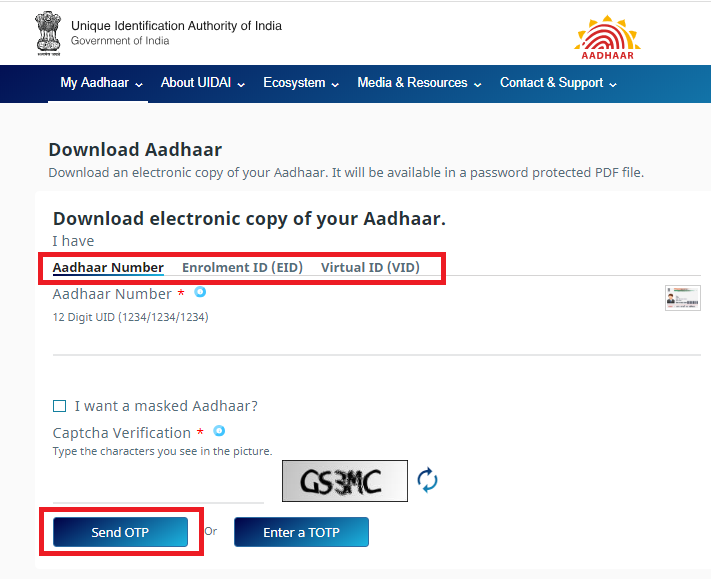
Aadhar Card Search
One can Search Aadhar Card by EID, Aadhar number, name, phone, etc.
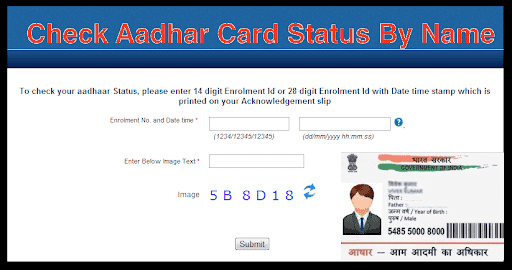
Check Aadhar Card Status
In the UIDAI website, you can Check Aadhar Card Status by EID, Name, Mobile Number, and URN.
Know Your Aadhar
If you have lost your Aadhar number or have not received your card, you can Know Your Aadhar online by using Enrollment Id or Acknowledgement slip.